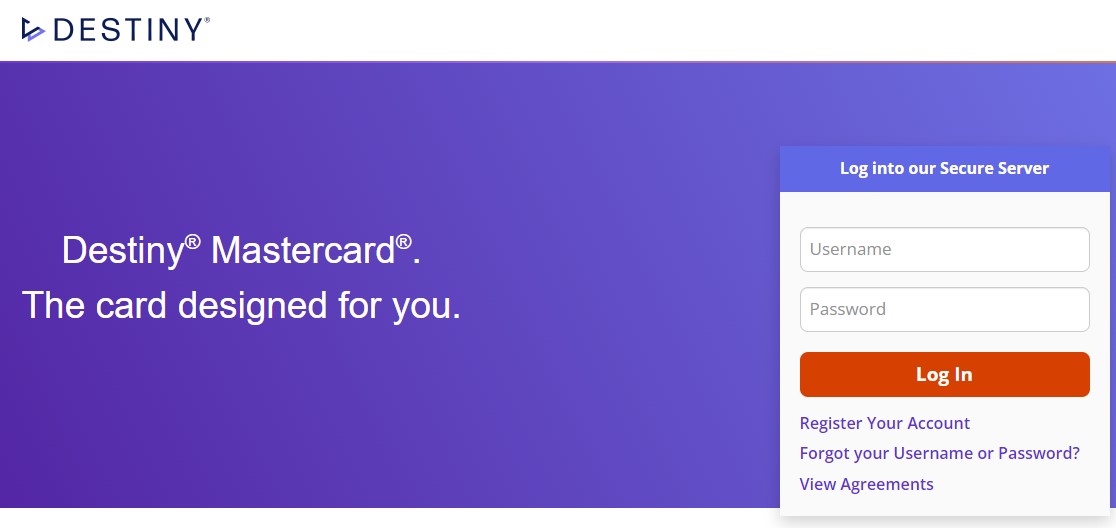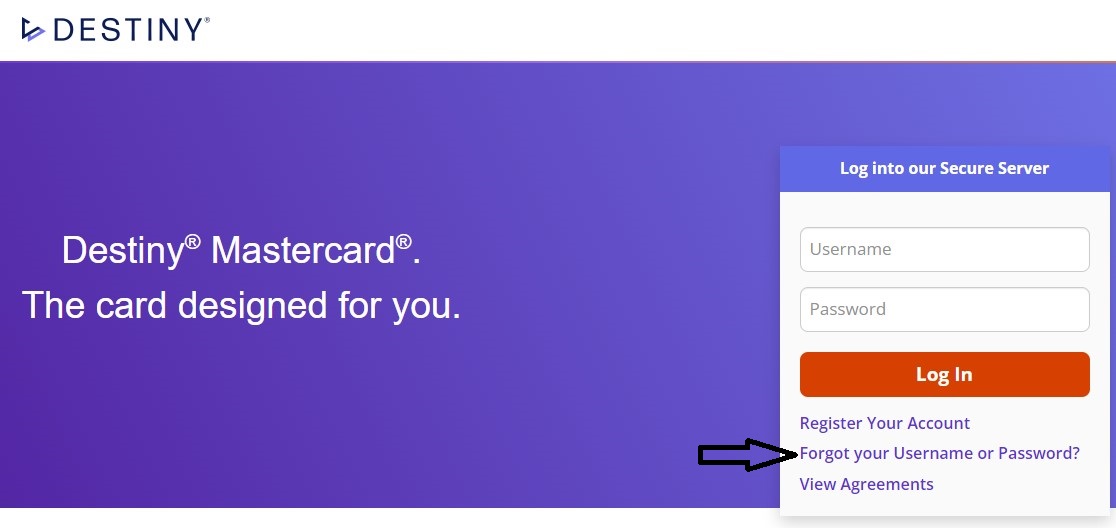Did you just receive your Destiny credit card and look for the Destiny Credit Card Login Portal? So that you can check your transaction and activate your card by just simply doing a few clicks and you don’t have to call Destiny customer support service to check your details.
Here we have listed all the details about the Destiny card login so that you don’t need to go anywhere you can get all the details in a single place and if you are having any issues you can contact the support or check our FAQs section to fix your problem.
Destiny Credit Card Login
- The login process for Destiny’s credit card is pretty simple. You just need to follow the steps below to get into the official Destiny login portal.
- First, open this official Destiny credit card login portal – https://destiny.myfinanceservice.com/
- Now you need to enter your details like username and password.
- After that, simply click on the login button to proceed.
- Done. You are logged in to your Destiny card account.
If you are not registered with the Destiny card portal, you can follow the steps below to register yourself in the Destiny card portal.
Register your Account For Destiny Mastercard
To register your Destiny card account, you need to fill up a few details to complete the registration process. As you open the official registration page. You will find there are two options.
- You have a card number of 16 digits.
- No, you don’t have a card number.
In the first option, you need to enter the following details.
- Destiny’s credit card number.
- Date of Birth
- Social Security Number
In the Second option, you need to fill up the details.
- Last Name
- Zip Code
- Date of Birth.
- Social Security Number
After filling up all the details, simply click on “Continue to next step.” Now you just need to follow the prompt and enter your details to get your registration.
Recover the Forgot Password of Destiny Card
If you have forgotten your password, you just need to enter some details to recover your forgot password. You need to follow the details.
- User Name.
- The last four digits of your card.
- Date of birth
- Social security number
After filling up all the details you simply need to click the “Reset Password” button and simply need to follow the prompts to recover your password.
Recover Forgot Username of Destiny Card
If you have forgotten your username you just need to enter some details to recover your forgot username. You need to follow the below-mentioned details.
- 16-digit account number
- Date of birth
- Social security number
After filling up all the details you simply need to click the “Request Username” button and simply need to follow the prompts to recover your username.
So that is the complete process of Destiny credit card login, after logging into your account, you can activate your Destiny card, check your transactions, pay your bills online, check the statement of your Destiny card, and complete manage your Destiny card.
FAQs
Q. Who issues the Destiny Credit card?
A. First Electronic Bank, Member FDIC, and serviced by Concora Credit Inc.
Q. How much time it will take to have a Destiny card after applying?
A. 14 business days is the standard time to get a Destiny card. If you have not received your card by the given timeline you need to speak with the Destiny customer support team.
Q. What is the customer support number of Destiny’s credit card?
A. 1-800-583-5698 Toll-free